
Salesforce Sales Cloud
Sales
Description
Salesforce is a customer relationship management solution built in 1999. Salesforce Sales Cloud is currently one of the most used tools for sales-focused organizations.
Integrate Salesforce Sales Cloud With Kizen
Seamless Salesforce Sales Cloud Integration Made Easy With Kizen
Close more deals faster by integrating Salesforce Sales Cloud with Kizen's marketing automations, experience cloud, and helpfuldashboards. Clarify and unify your customer data to get a better idea of what your sales priorities should be.
Break down the silo between your marketing, sales, customer success, and leadership teams, unlocking the transparency, collaboration, and insights necessary to fuel growth and more amazing customer experiences.
Popular Uses
Learn More About Potential Applications For This Integration
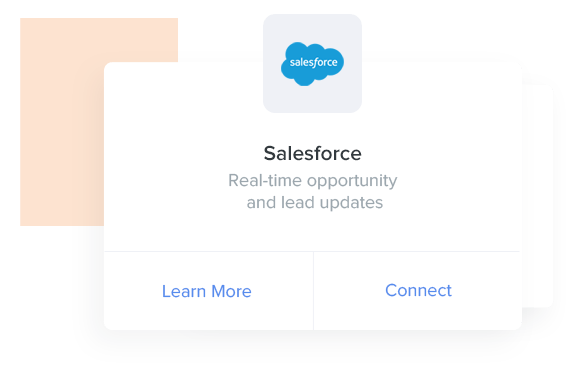
Web to Opportunity Routing Integration
Workflow
- A new lead enters Kizen Data Platform
- Kizen manages and qualifies lead
- Kizen assigns appropriate sales team member
- Integrations Engine pushes all qualified lead data to specific team member on Salesforce
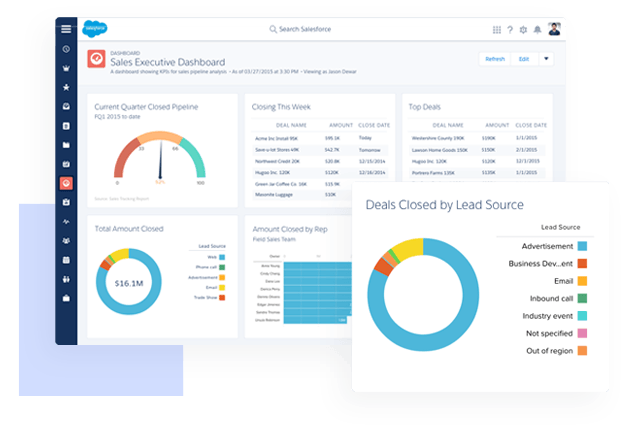
Triggered Follow-up Integration
Workflow
- Task logged in Salesforce
- Integrations Engine pushes applicable data to Kizen
- Kizen triggers appropriate follow-up email
- Kizen tracks all engagement
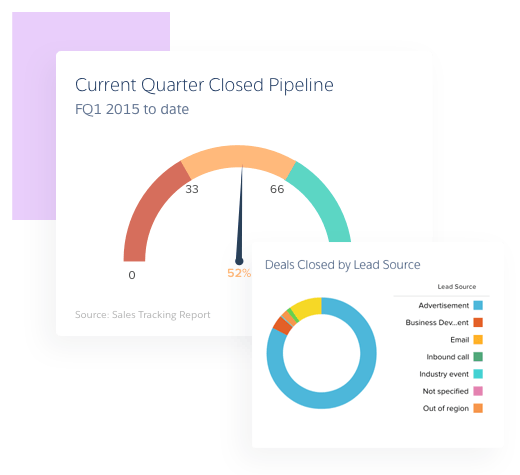
Personalized Campaigns Integration
Workflow
- Sales team member moves an opportunity forward in Salesforce sales-path and has designated an interest in product X, Y, or Z
- Integrations Engine pushes all data to Kizen
- Kizen triggers personalized campaigns to show how that product is put to use in the opportunities industry
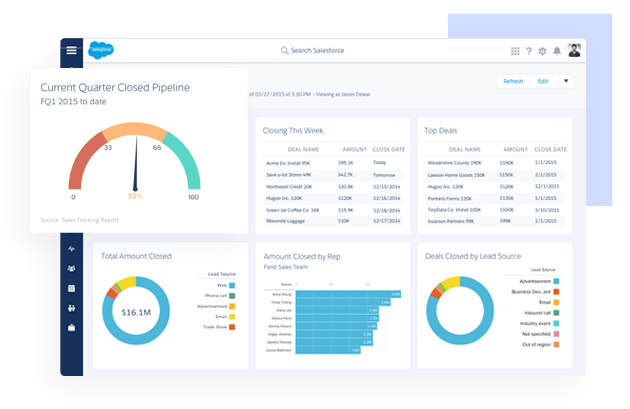
Sales Metrics Integration
Workflow
- Contacts, Accounts, Opportunities, Tasks, and other objects are managed in Salesforce
- Integrations Engine pushes updated object data to Kizen
- Kizen CDP and Business Intelligence Cloud stitches data together in analytical dashboards which take marketing and customer experience metrics into account.
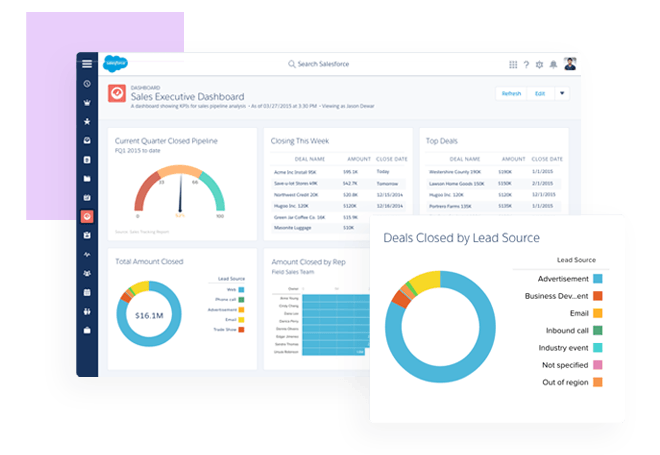
Marketing Engagement Integration
Workflow
- A lead or opportunity engages in a Kizen-tracked interaction such as watching a video on your website or visiting a case-study
- Integrations Engine pushes specific interaction data to Salesforce object record
- Optionally notify the team member working the deal of the interaction
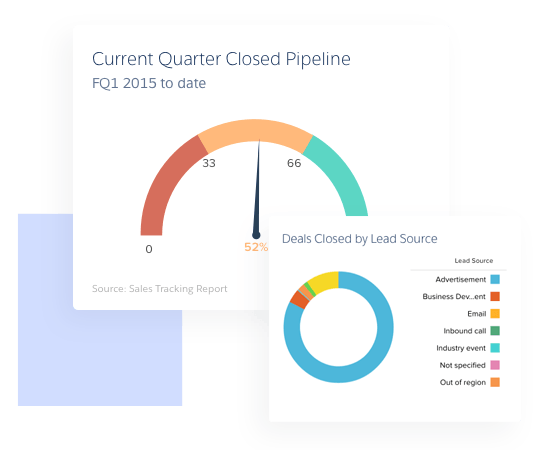
Customer Success Integration
Workflow
- Sales team member wins an opportunity in Salesforce
- Integrations Engine pushes all opportunity data to Kizen Experience Cloud
- Kizen generates new customer in Customer Success pipeline
- Kizen drives onboarding and adoption process based on customer data
All Of The Most Important Capabilities Brought Together By Kizen
Customize your Salesforce integration with the following triggers and actions.
Trigger
- New/updated record
- New platform event
- Scheduled record search using SQQL
- New/updated records BATCH
- Deleted record
Action

- Create/Update Contact
- Add File To A Contact
- Start Automation
- Update List/Group
- Update Ad List
- Log An Interaction
- Log An Activity
- Create An Order
- Create A Product
- Send an Email
- Send a Text Message
- Trigger Sequence
- Schedule Activity
- Send Survey
- Notify Team Member
- Assign Team Member
- Create/Update Deal
- Create/Update Company
- Find Contact by Custom Field
- Find Contact
Trigger

- New Completed Survey
- New Completed Purchase
- New Completed Form
- New Failed Purchase
- New Website Visit
- New Email Click
- New Email Attachment
- Opened
- New Contact Added
- New Activity Logged
- New Tag Added To
- Contact
- Contact Updated
- New Deal Created
- New Activity Scheduled
- Deal Updated
Action

- Create Record
- Create platform event
- Approve/Reject Record in Approval Process
- Delete Record
- Upload/Download File
- Get Record Details
- Get Report By ID
- List Reports
- Search Using SQQL
- Submit Record For
- Approval
- Update Records In Bulk
- From CSV
Want To Learn More About How Kizen’s Integrations Can Help Your Business Grow Smarter?




.png)

.jpg)